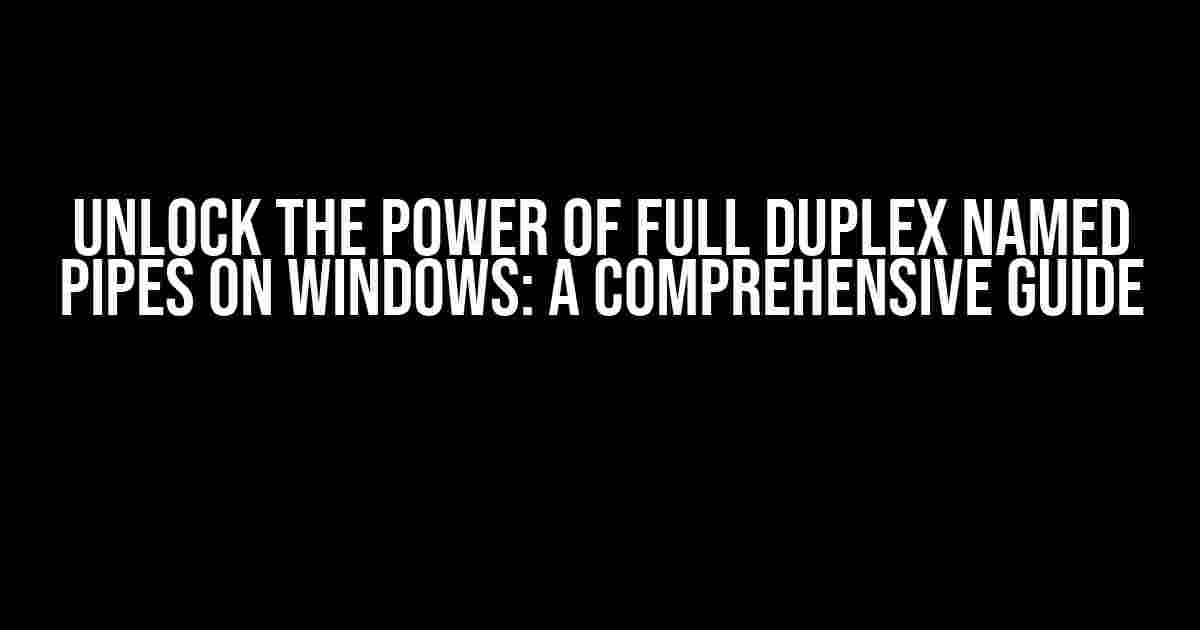Are you tired of the limitations of traditional communication methods between processes on Windows? Do you want to take your inter-process communication (IPC) to the next level? Look no further! In this article, we’ll dive into the world of full duplex named pipes on Windows, and explore how to harness their power to elevate your application’s performance and reliability.
What are Named Pipes?
Before we dive into the world of full duplex named pipes, let’s take a step back and cover the basics. Named pipes are a type of inter-process communication (IPC) mechanism on Windows that allows different processes to communicate with each other. They’re essentially a named endpoint that can be used by multiple processes to exchange data.
The Advantages of Named Pipes
- Efficient**: Named pipes provide a fast and efficient way of communicating between processes, with lower overhead compared to other IPC methods.
- Flexible**: Named pipes can be used for both synchronous and asynchronous communication, making them a versatile tool for various applications.
- Secure**: Named pipes can be secured using Windows access control lists (ACLs), ensuring that only authorized processes can access and communicate through them.
What is Full Duplex Communication?
In traditional half-duplex communication, data can only flow in one direction at a time. This means that when one process is sending data, the other process must wait until the transmission is complete before responding. Full duplex communication, on the other hand, allows data to flow in both directions simultaneously, enabling more efficient and responsive communication between processes.
The Benefits of Full Duplex Communication
- Increased Throughput**: Full duplex communication enables higher data transfer rates, as both processes can send and receive data simultaneously.
- Faster Response Times**: With full duplex communication, responses can be sent immediately, reducing latency and improving overall system responsiveness.
- Improved Reliability**: Full duplex communication reduces the risk of data corruption and lost packets, ensuring more reliable communication between processes.
Creating a Full Duplex Named Pipe on Windows
Now that we’ve covered the basics, let’s dive into the process of creating a full duplex named pipe on Windows.
Step 1: Create the Named Pipe
#include <windows.h>
int main()
{
HANDLE hPipe;
hPipe = CreateNamedPipe(
TEXT("\\\\.\\pipe\\MyPipe"),
PIPE_ACCESS_DUPLEX,
PIPE_TYPE_MESSAGE | PIPE_WAIT,
PIPE_UNLIMITED_INSTANCES,
1024,
1024,
0,
NULL
);
if (hPipe == INVALID_HANDLE_VALUE)
{
// Handle error
}
else
{
// Named pipe created successfully
}
return 0;
}
In this example, we create a named pipe with the name `MyPipe`, specifying `PIPE_ACCESS_DUPLEX` to enable full duplex communication. We also set the pipe type to `PIPE_TYPE_MESSAGE` and specify a buffer size of 1024 bytes for both sending and receiving data.
Step 2: Connect to the Named Pipe
#include <windows.h>
int main()
{
HANDLE hPipe;
hPipe = CreateFile(
TEXT("\\\\.\\pipe\\MyPipe"),
GENERIC_READ | GENERIC_WRITE,
0,
NULL,
OPEN_EXISTING,
0,
NULL
);
if (hPipe == INVALID_HANDLE_VALUE)
{
// Handle error
}
else
{
// Connected to the named pipe
}
return 0;
}
In this example, we connect to the named pipe using the `CreateFile` function, specifying `GENERIC_READ` and `GENERIC_WRITE` to enable full duplex communication.
Transferring Data with Full Duplex Named Pipes
Now that we’ve created and connected to our full duplex named pipe, it’s time to transfer some data!
Sending Data
#include <windows.h>
int main()
{
HANDLE hPipe;
char buffer[1024];
DWORD dwBytesWritten;
// Send data to the named pipe
WriteFile(
hPipe,
buffer,
1024,
&dwBytesWritten,
NULL
);
if (!WriteFile)
{
// Handle error
}
else
{
// Data sent successfully
}
return 0;
}
In this example, we use the `WriteFile` function to send data to the named pipe. We specify the handle to the named pipe, the buffer containing the data, and the number of bytes to write.
Receiving Data
#include <windows.h>
int main()
{
HANDLE hPipe;
char buffer[1024];
DWORD dwBytesRead;
// Receive data from the named pipe
ReadFile(
hPipe,
buffer,
1024,
&dwBytesRead,
NULL
);
if (!ReadFile)
{
// Handle error
}
else
{
// Data received successfully
}
return 0;
}
In this example, we use the `ReadFile` function to receive data from the named pipe. We specify the handle to the named pipe, the buffer to store the received data, and the number of bytes to read.
Best Practices for Full Duplex Named Pipes
To get the most out of full duplex named pipes, follow these best practices:
| Best Practice | Description |
|---|---|
| Use asynchronous I/O | Asynchronous I/O enables your application to perform other tasks while waiting for data to be sent or received, improving overall system responsiveness. |
| Handle errors and disconnections | Implement error handling and disconnection detection to ensure your application can recover from unexpected events. |
| Use secure naming conventions | Use secure naming conventions for your named pipes to prevent unauthorized access and ensure data integrity. |
| Optimize buffer sizes | Optimize buffer sizes to minimize latency and improve overall system performance. |
Conclusion
In this article, we’ve explored the world of full duplex named pipes on Windows, covering the benefits, advantages, and best practices for implementing this powerful IPC mechanism. By following the instructions and guidelines provided, you can unlock the full potential of full duplex named pipes and take your application’s performance and reliability to the next level.
Remember, with great power comes great responsibility. With full duplex named pipes, you have the power to create responsive, efficient, and reliable applications. Use this power wisely, and happy coding!
Here are 5 questions and answers about full duplex named pipes on Windows, written in a creative voice and tone:
Frequently Asked Questions
Get ready to dive into the world of full duplex named pipes on Windows! Here are the answers to your burning questions.
What are full duplex named pipes on Windows?
Full duplex named pipes on Windows are a type of inter-process communication (IPC) that allows two or more processes to communicate with each other simultaneously, both sending and receiving data in a single connection. This means you can send data to a process and receive data from it at the same time, making it a powerful tool for efficient and flexible communication between apps!
How do full duplex named pipes differ from half-duplex named pipes?
Full duplex named pipes allow both sending and receiving data simultaneously, whereas half-duplex named pipes only allow one process to send data at a time, while the other process receives it. Think of it like a two-way conversation vs. a walkie-talkie – full duplex named pipes enable a simultaneous back-and-forth exchange!
What are the benefits of using full duplex named pipes on Windows?
Full duplex named pipes offer several benefits, including improved performance, reduced latency, and enhanced reliability. By allowing simultaneous sending and receiving, you can minimize delays and optimize the flow of data between processes. Plus, full duplex named pipes are more flexible and scalable than other IPC methods, making them perfect for complex, high-performance applications!
Are full duplex named pipes secure?
Windows provides robust security features for full duplex named pipes, including access control lists (ACLs) and encryption. By setting permissions and controlling access to the pipe, you can ensure that only authorized processes can communicate with each other. Plus, Windows encrypts data transmitted over the pipe, protecting it from unauthorized access!
Can I use full duplex named pipes for communication between processes running under different user accounts?
Yes, you can use full duplex named pipes for communication between processes running under different user accounts on Windows. Windows provides a mechanism for impersonating the client process, allowing the server process to access the client’s resources and communicate with it securely. This enables seamless communication between processes, regardless of the user account they’re running under!